In today’s fast-paced world, staying productive is more important than ever. You may find yourself juggling multiple tasks, projects, and deadlines, which can lead to overwhelm. By leveraging digital platforms designed to enhance productivity, you can streamline your workflow, manage your time effectively, and ultimately achieve more with less stress. This article will explore three standout platforms that can help you elevate your productivity game.
Top Picks
- Best Overall: Upbase – $59
- Best Value: Edworking – $69
- Best for Comprehensive Management: liftOS – $69
How to Choose the Right Productivity Platform
When choosing a productivity platform, consider factors such as ease of use, feature set, integration capabilities, and customer support. Each of these platforms offers unique strengths that cater to different needs, so it’s essential to identify what matters most to you.
Upbase
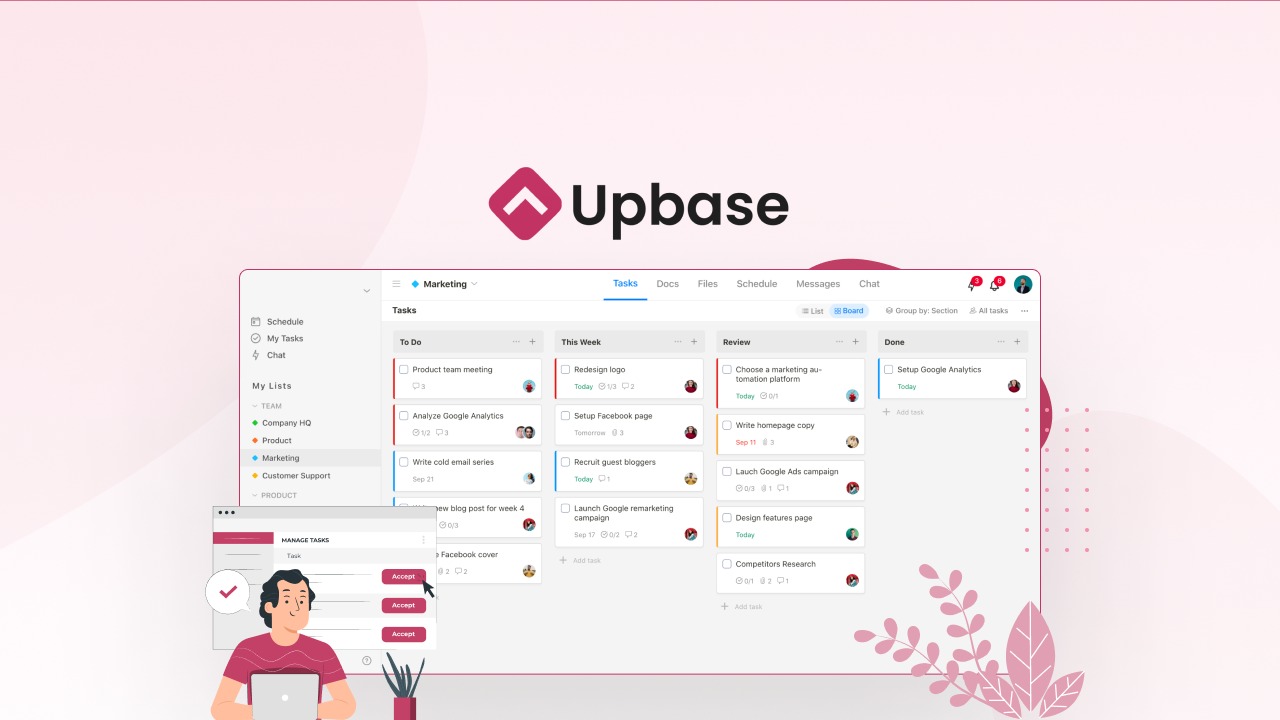
Upbase is an all-in-one project management tool designed for individuals and small teams. What makes it stand out is its powerful simplicity. You won’t find yourself overwhelmed by complicated features; instead, Upbase focuses on what truly matters. It offers a variety of tools to boost your productivity, like a Daily Planner, Daily Notes, Pomodoro Timer, and Time Blocking. Imagine having everything you need to stay organized and focused all in one place. If you’re looking for a tool that helps you get things done without the fuss, Upbase might just be what you need.
What People Say
Users appreciate Upbase for its simplicity and effectiveness in managing tasks. Many have found it to be a reliable tool that helps them stay organized without unnecessary complexity.
- I consider Upbase to be one of my best LTD purchases ever. I love its variety of features and simplicity. I have tried several PM tools, but Upbase is the only one I have managed to stick with. I also like that features are rolled out consistently.
- This tool finds the right balance. Powerful and elegantly simple. Upbase is a winner.
Pros and Cons
Pros:
- User-friendly interface that simplifies project management
- Great customer support and quick updates
- Variety of productivity tools included
Cons:
- Still lacks some advanced features like mass upload and task templates
- Mobile app needs improvement in functionality
Why You’ll Love Upbase
- All-in-one work management platform that’s simple and easy to use
- Tools designed to maximize your productivity
Perfect For Your Productivity Needs
Whether you’re managing a small team or just trying to keep your personal projects organized, Upbase provides the tools you need to stay on track. It’s especially useful for remote teams looking for a centralized platform to collaborate effectively.
Current Price: $59
Rating: 4.74 (Total: 258+)
Edworking

Edworking is your go-to project management tool that brings everything you need into one place. Tired of juggling multiple apps for tasks, video calls, and chats? Edworking simplifies your workflow by integrating all your work, files, and team communication seamlessly. With features designed to enhance productivity, it’s perfect for freelancers, project managers, and small businesses alike. Imagine having a single platform to manage tasks, collaborate with your team, and keep everything organized. If you’re looking to streamline your work life, Edworking could be just what you need.
What People Say
Users find Edworking to be a valuable tool for managing projects and enhancing team collaboration. Many appreciate its user-friendly interface and the ability to keep everything organized in one place.
- Edworking is one of my best purchases from AppSumo. It’s a great project management tool that can compete with other known PM apps out there. It’s very easy to use and navigate. Ivan is also very responsive to my questions. I am excited for its future developments.
- Absolutely love how this is working for not only us but also our clients. Very impressed, and a well-deserved five stars.
Pros and Cons
Pros:
- Integrates multiple functionalities into one platform
- Responsive customer support team
- Easy to navigate and user-friendly
Cons:
- Some users report bugs and stability issues
- Mobile app functionality could be improved
Why You’ll Appreciate Edworking
- All-in-one platform for managing tasks, files, and communication
- Customizable workflows to fit your team’s needs
Ideal For Your Project Management Needs
Whether you’re coordinating a small team or managing personal projects, Edworking offers the tools you need to stay organized and productive. It’s especially beneficial for remote teams looking for a centralized hub for collaboration.
Current Price: $69
Rating: 4.6 (Total: 100+)
liftOS
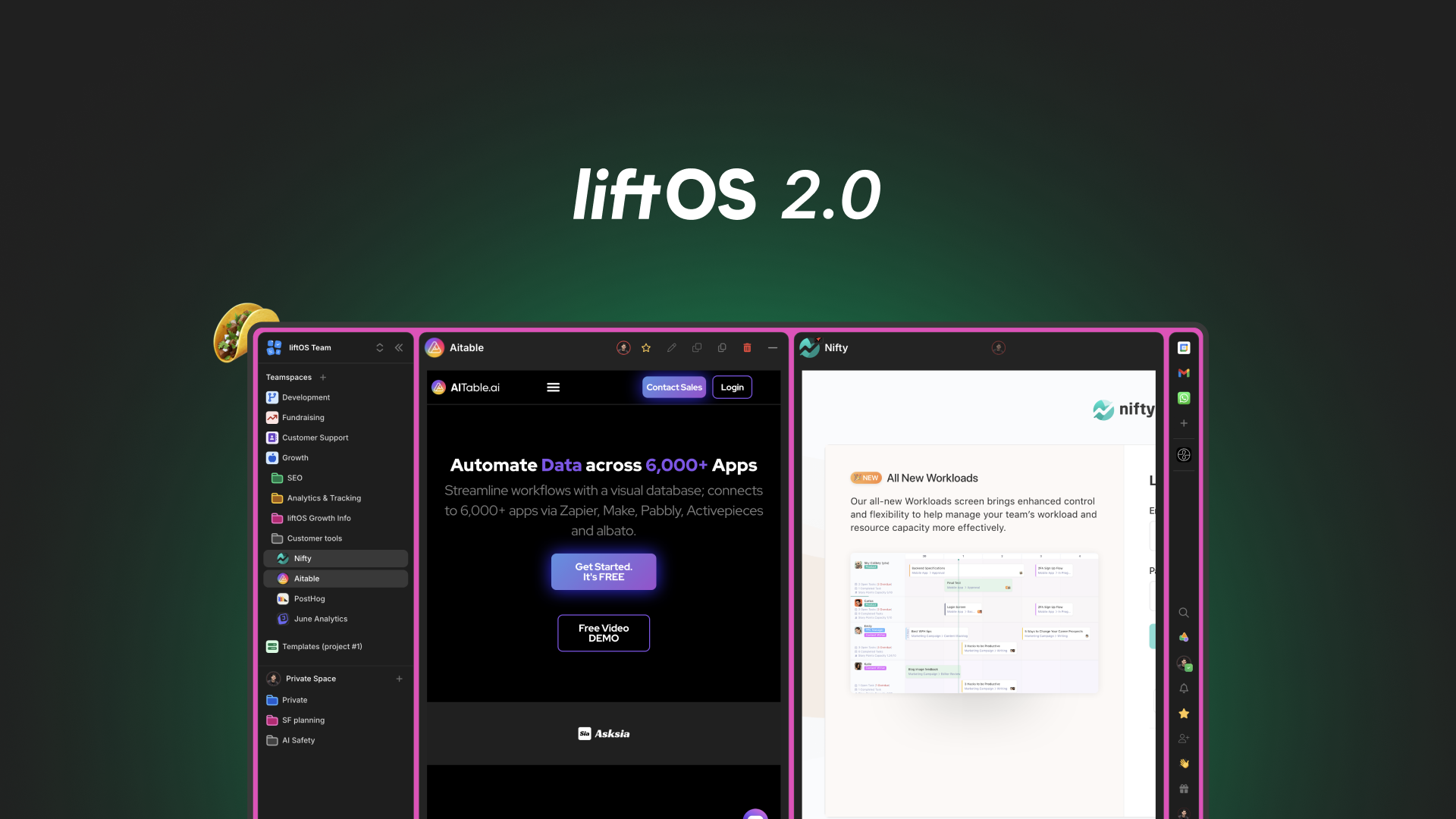
LiftOS is designed to be your all-in-one productivity companion, helping you streamline your workflow by bringing all your tools and projects into one convenient space. If you’ve ever felt overwhelmed by switching between different apps and tabs, liftOS is here to change that. Imagine having everything you need—task management, note-taking, file organization, and even client collaboration—right at your fingertips. It’s perfect for marketing agencies, product managers, and small businesses looking to enhance their efficiency. With its GDPR compliance and AI features, you can work with confidence while boosting your productivity.
What People Say
Users rave about liftOS for its ability to simplify their workflow and enhance collaboration. Many appreciate the seamless integration of various tools and the responsive customer support that makes using the platform a breeze.
- LiftOS has truly transformed my daily routine. I love how it centralizes everything I need for my projects, making it easy to manage tasks and share documents with clients. The integration with Google Suite is a game changer, and the interactive whiteboard feature has really helped me brainstorm effectively.
- As someone who has tried countless project management tools, I can confidently say that LiftOS is the best. It fits all my needs perfectly, and the customer support has been fantastic whenever I’ve had questions.
Pros and Cons
Pros:
- All-in-one solution for productivity needs
- Excellent integration with other tools like Google Suite
- User-friendly interface that simplifies task management
Cons:
- Some users have reported bugs in the Mac app
- Certain features, like recurring tasks, are still in development
Why You’ll Love liftOS
- Centralizes all your tools and projects in one place
- GDPR-compliant for secure data management
- Interactive whiteboard for brainstorming and idea structuring
Perfect for Your Daily Productivity
Whether you’re managing a team or working on personal projects, liftOS provides the tools you need to stay organized and productive. It’s especially useful for those who collaborate frequently with clients, as it makes document sharing and communication straightforward.
Current Price: $69
Rating: 4.56 (Total: 88+)
FAQ
How Can These Digital Platforms Actually Improve My Productivity?
You might be wondering how three digital platforms can make a difference in your productivity. Each platform is designed to streamline your workflow by integrating various tools into one cohesive system. For instance, Upbase offers project management features alongside personal productivity tools like a Daily Planner and Pomodoro Timer, helping you stay organized and focused. Edworking combines tasks, files, and communication in one place, reducing the time you spend switching between apps. LiftOS centralizes all your essential tools, allowing you to manage projects, take notes, and collaborate seamlessly. By using these platforms, you can eliminate distractions and enhance your efficiency.
What Should I Consider Before Purchasing One of These Platforms?
Before making a purchase, it’s important to consider your specific needs and how each platform aligns with them. Think about the size of your team and the features you require. For example, if you need robust project management capabilities, Upbase might be your best bet. If you’re looking for a tool that combines project management with communication, Edworking could be ideal. Additionally, check for customer support responsiveness and user reviews to gauge reliability. Remember, investing in a platform that suits your workflow can save you time and frustration in the long run.
How Do I Get Started Using These Platforms Effectively?
Getting started with these platforms is easier than you might think. First, take advantage of any tutorials or onboarding sessions they offer. Familiarize yourself with the interface and explore the features that are most relevant to your work. For example, in Upbase, you can start by setting up your Daily Planner to organize your tasks. In Edworking, create a workspace for your team and invite members to collaborate. Don’t hesitate to reach out to customer support if you encounter any issues. Lastly, regularly review your workflow and adjust your usage of the platform to ensure it continues to meet your evolving needs.
Wrapping Up
In conclusion, investing in a digital productivity platform can significantly enhance your efficiency and effectiveness. Whether you choose Upbase for its simplicity, Edworking for its comprehensive features, or liftOS for its all-in-one capabilities, each platform offers valuable tools to help you manage your tasks and projects more effectively. By selecting the right platform for your needs, you can transform your productivity game and achieve your goals with greater ease.
| Upbase | Edworking | liftOS | |
|---|---|---|---|
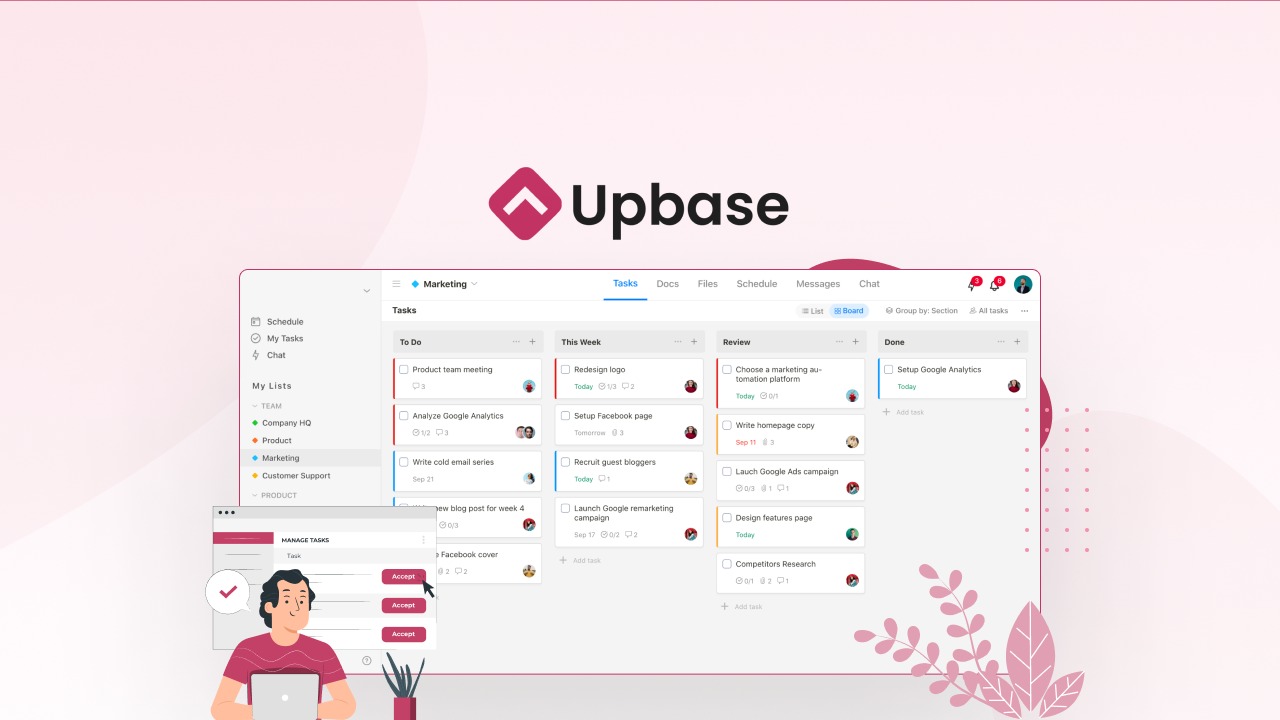 |
 |
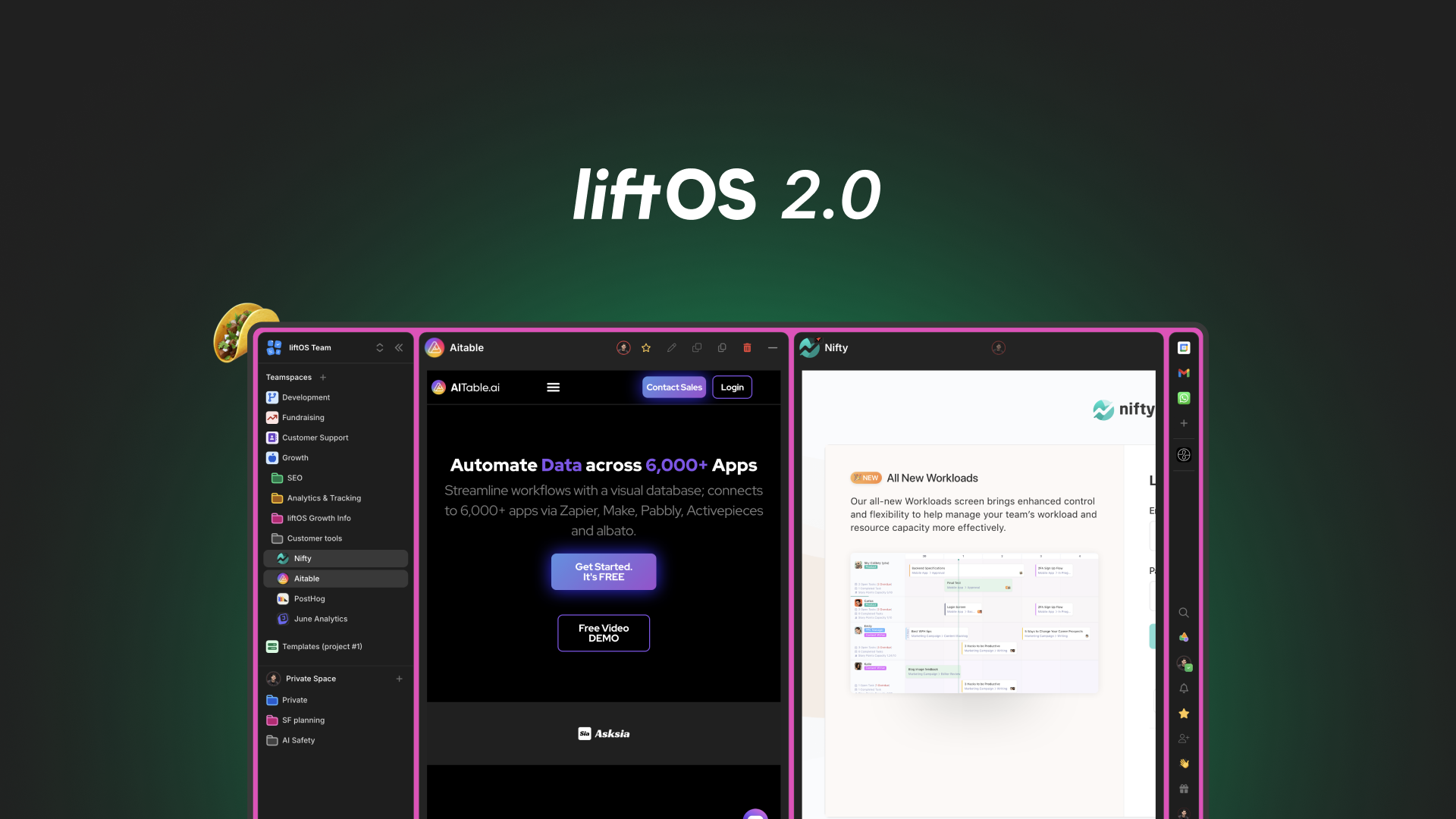 | |
| Rating | 4.74/5 (258 reviews) | 4.6/5 (100 reviews) | 4.56/5 (88 reviews) |
| Highlights | All-in-one project management tool, Daily Planner, Pomodoro Timer, Time Blocking. | Project management, team communication, video calls, customizable workflows. | Centralized productivity tools, AI integration, document sharing. |
| Pros | Powerful simplicity, great customer support, consistent updates. | Easy to use, responsive support, good for small teams. | Comprehensive toolset, GDPR compliant, excellent for collaboration. |
| Cons | Missing some advanced features, mobile app still in development. | Full of bugs, lacks stability, limited features for larger teams. | Recurring features delayed, some bugs in the Mac app. |
| Price | $59.00 | $69.00 | $69.00 |
| Buy Now | Buy Now | Buy Now |
This Roundup is reader-supported. When you click through links we may earn a referral commission on qualifying purchases.

